

ANY QUESTIONS?
CONTACT US!

Like all other RÖSBERG software solutions, PAM LiveFORMS is integrated into RCC – the RÖSBERG software framework. It is the starting point for your inspections - regardless of whether you use other RÖSBERG products.
The ProDOK and SAP integrated interface offer the enormous advantage that your data can be imported with the press of a button. Thus, allowing the integration of due dates, asset structures, and asset details.
You manage your forms, templates, and text blocks, the so-called Toolbox, in the form administration module. You can adjust or change your documents there directly.
The complete history with all versions and approvals is traceable thanks to revisions. An unbeatable feature for all who are required to provide continuous documentary evidence and want to be always ready for an audit.
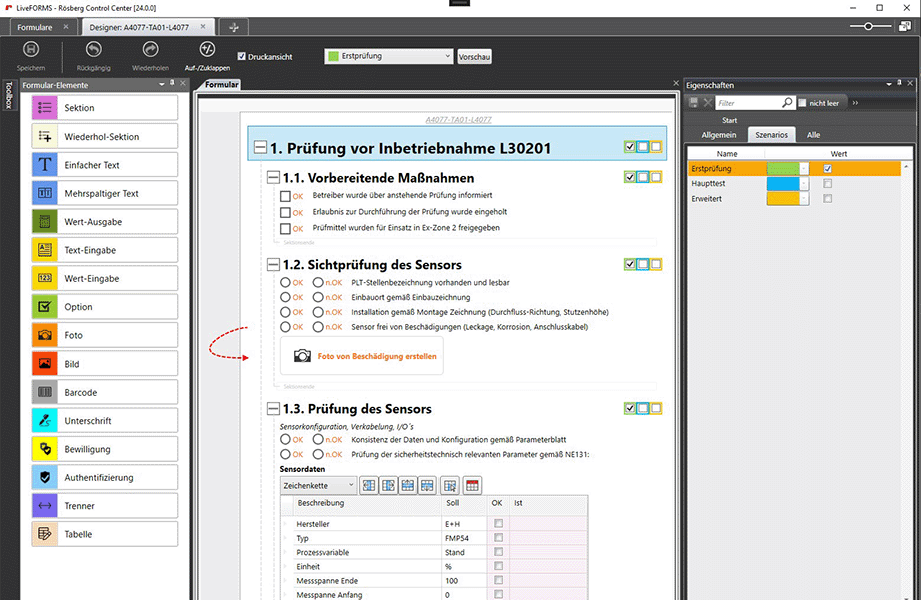
The in-house developed form Designer supports you in creating your forms with the familiar "look and feel". The highlight is the digitalization and automation of the forms: Intelligent form elements for calculations or situation-specific adaptations according to the appropriate.
The Designer follows the #WYSIWYG philosophy. This means it is already clear what your document will look like when it is created.
The most important elements for your form:
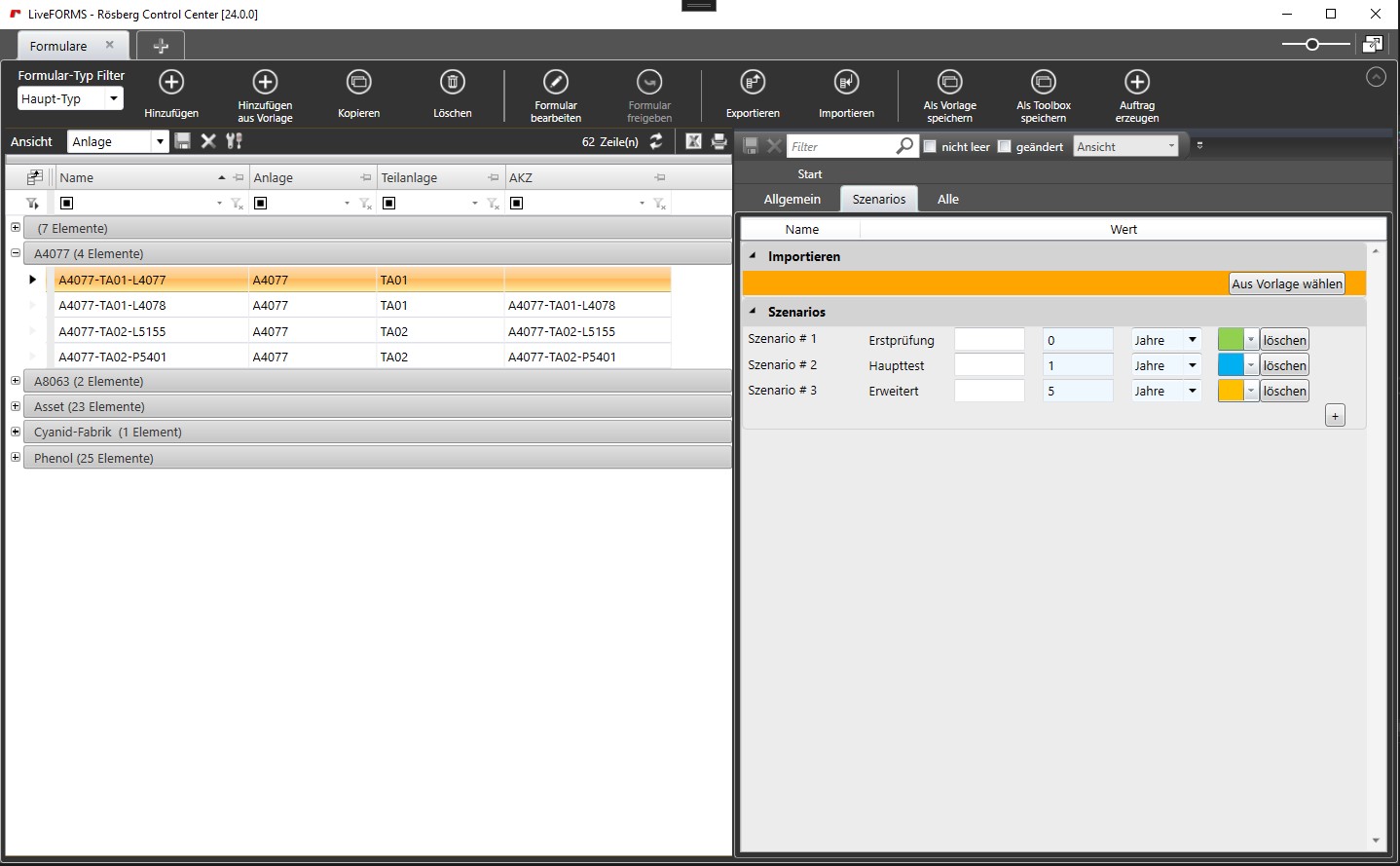
Toolbox
Reusability as the keyword of the Toolbox. There, you store your company-specific elements for your form in a modular and thematically structured way.
Automated form generation
It enables the automated and asset-specific creation of forms - like the principle of writing a form letter. This is how 100s of specific documents can be created from one template.
Scenarios
Assets are tested differently depending on the inspection. When creating your form, select which section should appear in which scenario. This means you only have one form that you need to keep updated. And yet the relevant form is available for each check.
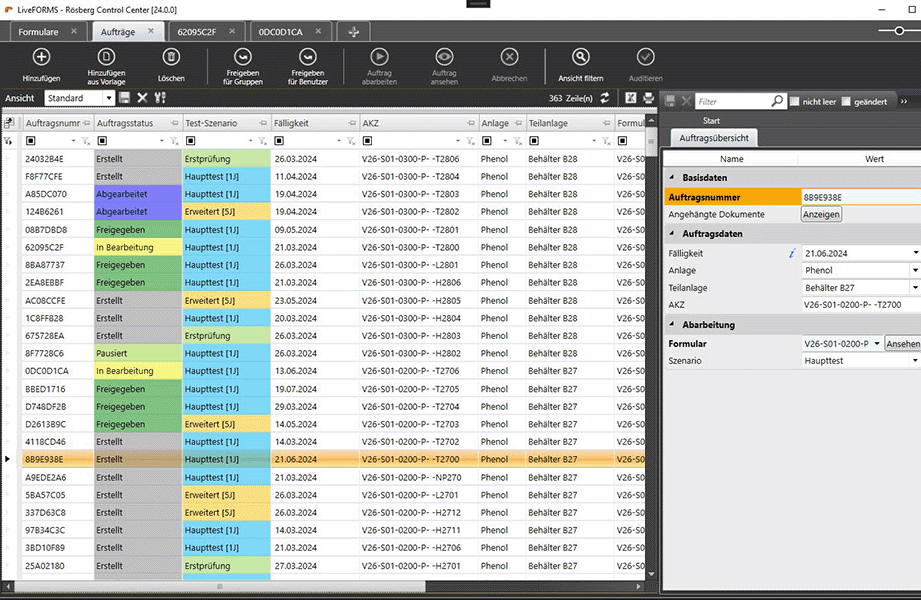
In PAM LiveFORMS you always have an overview of pending, current, and completed tasks. These are created manually or originate from an external system such as SAP.
Your work order is ready for processing after approval. To initiate the job, assign it directly to a group or user. After completing all steps, you can use the authentication mechanisms for this. By completing the job, LiveFORMS automatically creates a test report in PDF format and saves the test data for further use.
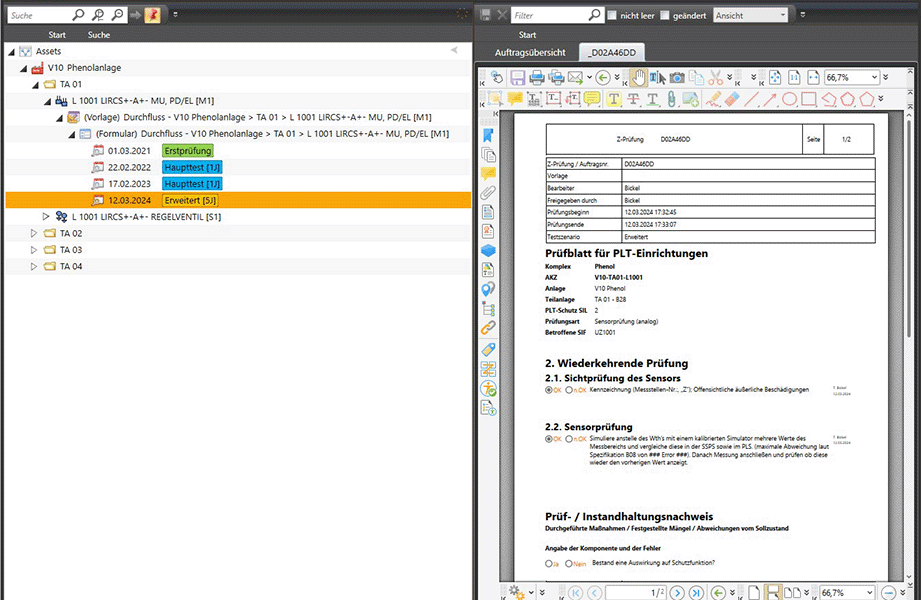
The orders in the dashboard can be conveniently grouped and filtered. This means you always have an overview of your inspections.
PAM LiveFORMS also has an asset management function. Here you can store and display your objects in an asset-oriented tree structure. The ideal combination: LiveFORMS and ProDOK.